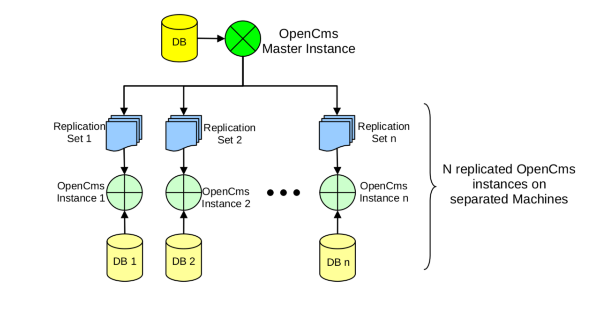The OCEE Replicator is a feature that allows configuring a replicated environment with several OpenCms instances installed on separated machines, where there is a master instance for central editing and administration. Only on the master machine is possible to replicate content to other machines. This feature only makes sense when used together with the OCEE Cluster Manager feature.
You can define different replication sets of resources for different OpenCms instances.
Replication usually includes accounts information and online resources.
Replication of online resources can happen in three ways:
- Automatic replication: Published resources are automatically pushed to the replication database.
This is the most simple solution from the user's point of view, they can just publish content. - Incremental replication: An administrator manually selects the resources to be replicated from a list.
- Full replication: This is mostly needed for the initial setup of a cluster with replication. Can replicate the complete (online) VFS, or just a specific subfolder.
If the Replicator is configured correctly, changes to users/groups will be automatically replicated to the slave databases immediately. It is also possible to transfer user data from the slave database to the master database, e.g. in the case of a website where users register an account (and this account is represented as an OpenCms account).
It is possible to configure multiple staging servers. For example first a replication from server A to B and, then later a replication from server B to C can be executed. The replication will only write to the “Online” project of all other replication servers. In the example from above only the server A has actually an “Offline” project and can be used for content creation. If server C is assumed to be the “live” server, this means the following staging areas are possible with such a scenario:
- Stage area 1: Offline project of server A
- Stage area 2: Online project of server A
- Stage area 3: Online project of server B
- Live area: Online project of server C
The replication management is all done from the OpenCms workplace of the server A. So actually the server A would also handle the replication from server B to C.